ラジオボタン (RadioButton)
Android アプリでラジオボタン (RadioButton) を使用するには、RadioButton クラスと、RadioGroup クラスを使用します。
RadioGroup クラスは、RadioButton をグループ化するために使用します。
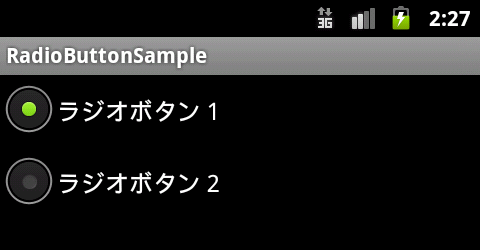
リソースファイル (xml ファイル) での定義
レイアウトを定義する xml ファイル (main.xml等) に以下を記述します。
RadioButton クラスを RadioGroup で囲むことにより、複数のラジオボタンをひとつのグループとします。
また、初期状態でチェックを入れたい RadioButton の checked 属性を true に設定します。
下の場合、初期状態でラジオボタン2にチェックが入っている状態になります。
<RadioGroup
xmlns:android="http://schemas.android.com/apk/res/android"
android:id="@+id/radiogroup"
android:layout_width="match_parent"
android:layout_height="wrap_content" >
<RadioButton
android:id="@+id/radiobutton1"
android:layout_width="wrap_content"
android:layout_height="wrap_content"
android:text="ラジオボタン1" />
<RadioButton
android:id="@+id/radiobutton2"
android:layout_width="wrap_content"
android:layout_height="wrap_content"
android:text="ラジオボタン2" />
</RadioGroup>
※ 「ラジオボタン1/2」の文字列は、本来 string.xml に定義すべきですが、説明を簡単にするために直接記述しています。
ラジオボタン (RadioButton) 関連の説明
⇒ 選択されたボタンの取得
⇒ 選択状態変更イベント